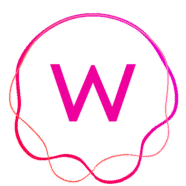Finding good illustrations is like trying to find a decent movie on Netflix at 2 AM. Everything looks promising in the thumbnails, but nothing actually delivers what you want. I’ve killed entire days browsing stock sites, saving images that seemed amazing, only to discover they’re completely wrong for my projects. Icons8 built Ouch to solve this exact headache. After months of real client testing, here’s what went down.
Library Breakdown
Ouch organizes stuff into twenty-one styles. Way too much choice initially. Real work changed my mind quickly. Geometric minimal works perfectly for business dashboards. Character-heavy designs fit consumer apps beautifully. Technical diagrams handle corporate docs well. Each style stays consistent. Results look professional.
Normal stock sites dump finished files on you. Use what you get or move on. Ouch builds illustrations from separate pieces you can tweak. Characters exist apart from backgrounds. Objects live on different layers. Effects work independently. Grab something 65% right and adjust the rest. Much smarter than endless browsing.
File formats cover the basics. SVG keeps things crisp at any size. Essential when designs span phone screens to huge displays. PNG works when SVG creates browser issues. Animations include GIF for social posts, MOV for presentations, Lottie JSON for web projects. After Effects files handle motion graphics. Everything you need.
Editing Reality
Modular approach totally changes how you hunt for illustrations. Stop seeking perfect matches. Find decent foundations and modify problem areas. Change character outfits completely. Swap backgrounds entirely. Adjust colors throughout. Rearrange elements however works. Each component operates alone. Tweaking one won’t mess up others.
Mega Creator handles editing in your browser. No expensive software required. Drag elements wherever you want. Pick colors with basic tools. Scale stuff up or down. Not Illustrator powerful, but manages routine changes without monthly subscriptions.
Development Use
Frontend teams integrate these as working interface parts. Onboarding flows need clear visual steps. Empty states work better with helpful graphics. Error pages benefit from appropriate images. Loading animations keep users engaged while systems process data.
Responsive design works smoothly. SVG scales naturally across devices. Component structure adapts to different screen sizes through CSS. Standard development method. Reliable outcomes.
Children’s apps and educational games often need colorful building-block style graphics for their interfaces. The lego clipart collection provides construction-themed illustrations perfect for creative applications, learning games, and interactive educational platforms targeting younger users.
Marketing Applications
Content marketing needs visual consistency across blog posts, emails, social media, landing pages. Brand recognition builds through coordinated visuals. Individual pieces work together for stronger messaging.
Email campaigns face technical challenges. Large files trigger spam filters. Complex animations kill mobile loading speeds. Ouch’s SVG animations stay lightweight while adding visual appeal. Color adjustments maintain brand consistency without rebuilding everything.
Developer Workflow
Asset access works through multiple channels based on team preferences. Desktop app enables direct transfer into Sketch, Figma, Photoshop, code editors. API access supports automation for organizations needing systematic management.
Git manages SVG files efficiently. XML structure facilitates collaboration. Teams coordinate changes through standard version control. Build processes automate optimization and format conversion. Streamlined workflow.
Educational Implementation
Schools and universities deploy these across learning platforms and course development. Visual learning benefits from consistent styling throughout materials, presentations, assessments, supplementary content. Education collections address teaching requirements including concept visualization and process explanation.
Academic institutions extend to research presentations, scholarly publications, conference materials, grant proposals. Institutional branding integrates through color customization. Maintains professional academic standards.
Budget Considerations
Early companies operate within financial constraints for visual content. Custom illustration services often exceed budgets. Alternative resources may lack professional quality. Ouch pricing accommodates these realities with practical options.
Free usage with attribution serves internal tools and development phases. Monthly plans starting at twenty-four dollars eliminate attribution and unlock additional formats. Supports growth from startup to funded company requiring brand control.
Licensing Framework
Usage terms accommodate different organizational needs. Free tier includes attribution requirements. Works for internal applications. Client projects may benefit from brand control options. Paid subscriptions remove attribution and provide enhanced formats plus priority support.
Educational institutions qualify for discounted pricing. Team management includes user controls and usage tracking. Enterprise customers access white-label options and dedicated support for large implementations.
Performance Tracking
Success measures through concrete metrics. User comprehension improvements in interfaces. Engagement increases on content pages. Conversion optimization in marketing. Brand perception enhancement through user research. Support efficiency through clearer visual communication.
Technical performance includes file size impact on loading speeds, browser compatibility, mobile optimization, accessibility compliance. SVG implementations generally outperform bitmap alternatives while providing better scalability and modification options.
Usage Scenarios
Different industries have varying requirements. Medical documentation may need specific accuracy. Industrial diagrams might require technical precision. Scientific visualization could demand exact representation. General collections serve broad professional needs effectively.
Attribution requirements vary by context. White-label products may need complete brand control. Client work often requires specific branding approaches. Free tier accommodates internal projects. Commercial applications typically benefit from paid features.
Platform Evolution
Recent improvements include AI illustration generation, expanded animation support, enhanced integration with design tools like Figma and Sketch. Development activity indicates ongoing platform advancement.
Broader Icons8 ecosystem encompasses icons, photography, audio, design tools. Integration simplifies vendor management for organizations requiring comprehensive asset solutions.
Final Take
Icons8 Ouch addresses illustration needs for most design work effectively. Modular architecture, format variety, flexible pricing resolve common workflow challenges. Specialized projects may require custom solutions. Standard design work integrates well with the systematic approach.
Component-based design aligns with modern development practices emphasizing modularity and brand consistency. Web developers, marketing teams, engineers, educational staff, budget-conscious organizations discover practical value.
Success requires realistic evaluation of organizational needs against platform capabilities. Teams understanding both strengths and applications typically achieve better workflow efficiency and visual communication results.